How To Set Up: #
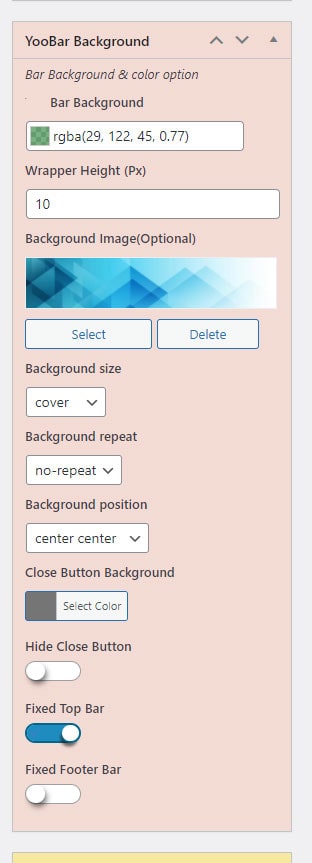
Bar Background: select the Bar Background Color; default: white color
Wrapper Height (Px): write the Bar height, it is padding for the top and bottom
Background Image(Optional): click the “Select button for choosing a image as the Background”
Background size: The dropdown option, works on for the Background image
Background repeat: The dropdown option, works on for the Background image
Background position: The dropdown option, works on for the Background image
Close Button Background: Select the close button background-color
Hide Close Button: It is the Close button of the bar, if want to hide, click the switcher
Fixed Top Bar: The bar is Static by default, click on the switcher if you want to see it fixed
Fixed Footer Bar: The bar is Static by default, click on the switcher if you want to see it fixed




