How To Set Up: #
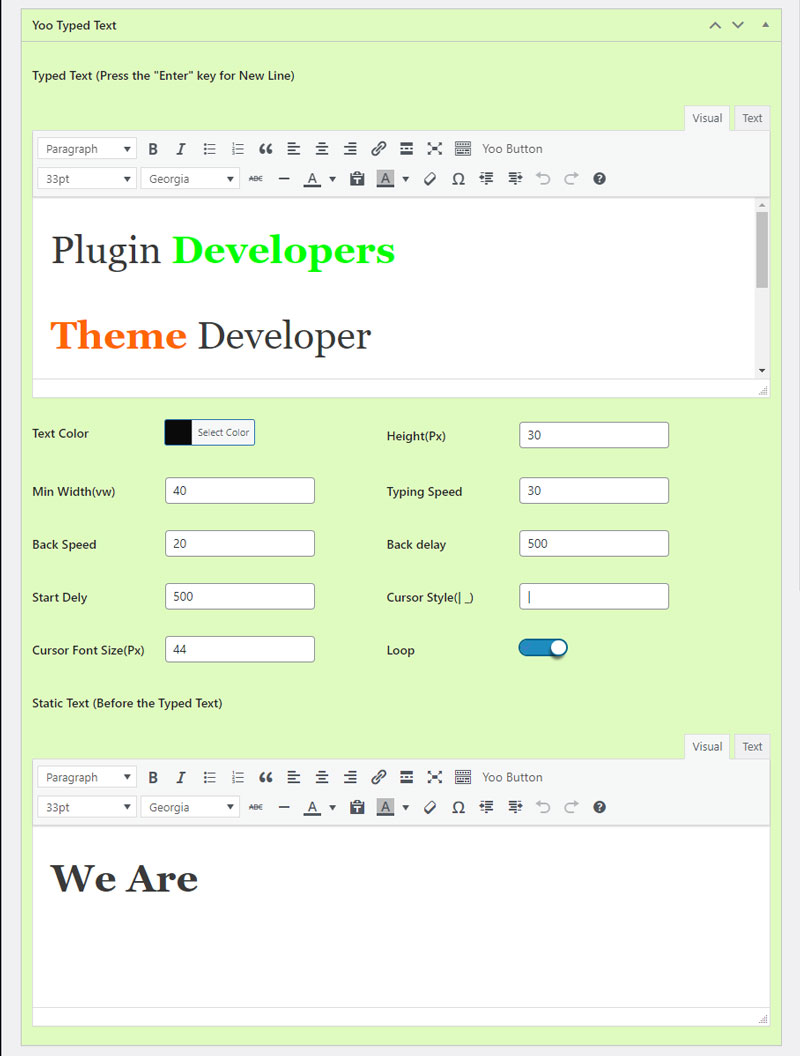
Typed Text: This editor box will work for typing, press the “Enter” key on your computer for a new line or a new row.
- You add Text Color, Background, and button for separate Text
- Add Custom Link
- Customize Font Size, Font Family
#
Setting Option: #
Text Color: Select the Color of Text for the whole typed text
Height(Px): Height the Wrapper
Min Width(VW): Enter the minimum width of the wrapper, if you set it, do not jump to the next side of the wrapper
Typing Speed: select the Typing Speed, e.g: 30
Back Speed: select the Back Speed, e.g: 20
Back delay: Delay the Backside e.g: 500
Start Delay: Delay the start, e.g: 500
Cursor Style(| _): write the Cursor Style e.g: ” | ” ,”_ ” etc
Cursor Font Size(Px): Enter the cursor font size, please note that the font size of the cursor is the same as the font size of the original text, otherwise, it may not look very nice.
Loop: if you enable the typing loop, then click the switcher
Static Text Box: This editor box will work for static text, it will be located before the typed text
- You add Text Color, Background, and button for separate Text
- Add Custom Link
- Customize Font Size, Font Family
Video Tutorial: #




